Matrix™

✔ Included with your Stellar MLS subscription
Stellar MLS runs on Matrix™, One of the Leading Listing Management Platforms in the Business.
Matrix™ enables Stellar’s brokers and agents to do more with their data. The platform prioritizes efficiency and innovation, empowering you to market listings and support clients and prospects through the homebuying and selling journey.
To access Matrix, log in to Stellar Central®. Underneath the Products & Services tab, click the "Stellar Products" tab. Here you will find the Matrix icon. Click the "Access this tool" button.

Matrix Financial Calculator Update
Updated January 20, 2026
Available Now!
The Matrix financial calculators have long been a dependable way to answer specific questions. They were built for quick calculations and straightforward results, which made them useful for focused moments in the process. As the way we work has evolved, so has the need for more visual and flexible tools.
Matrix is introducing a redesigned Financial Calculator that brings a more modern, intuitive experience. Interactive, full-color charts replace static results, making it easier to visualize how changes affect outcomes in real-time. The layout is simple to navigate, so moving between scenarios feels natural instead of segmented.
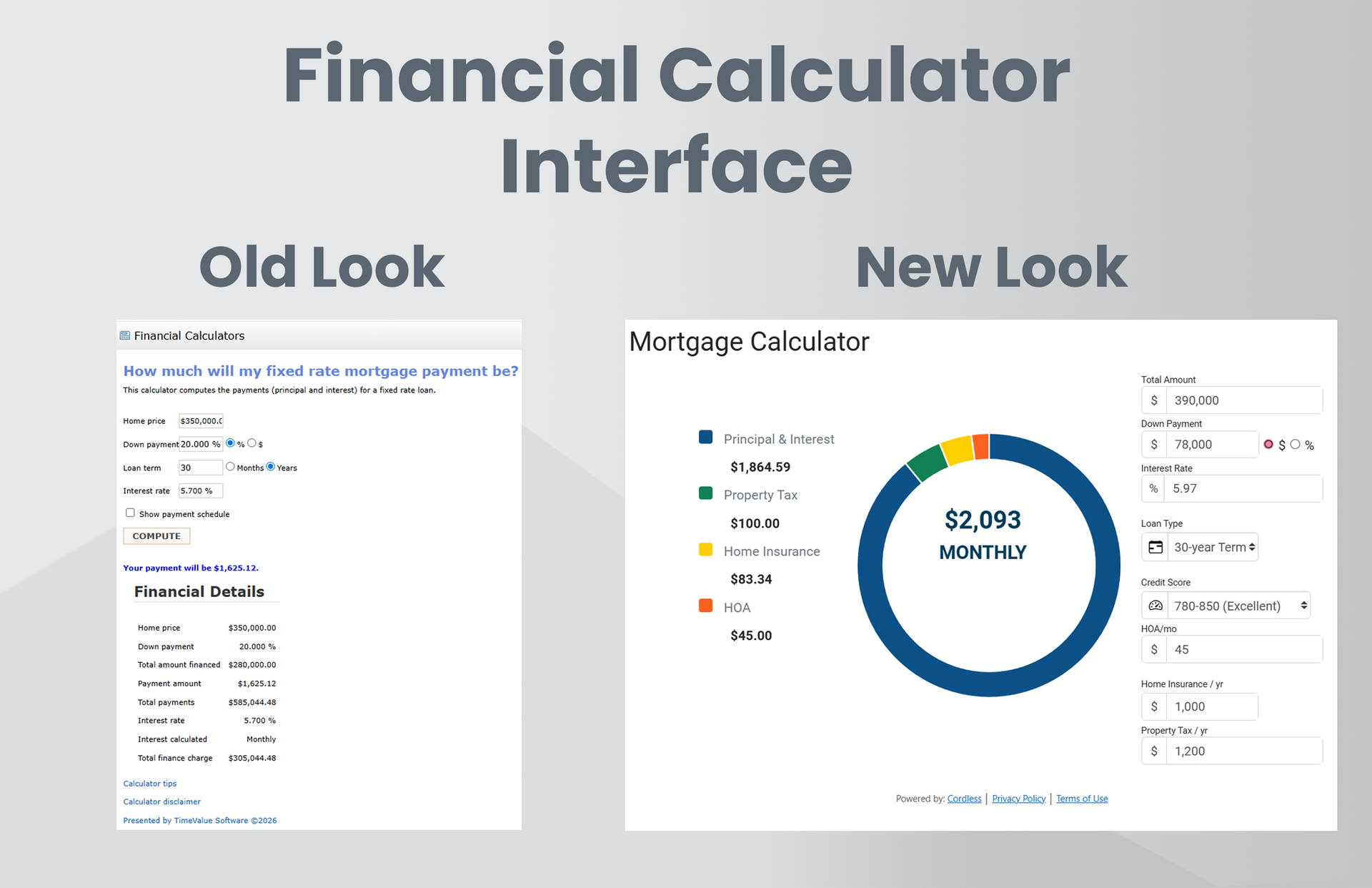
The new Financial Calculator includes tools for mortgages, amortization, cash-out refinance, affordability, and more. It also adds property insights such as estimated investment cash flow, RentHub rent estimates, and available internet service providers, giving you more context without leaving Matrix.
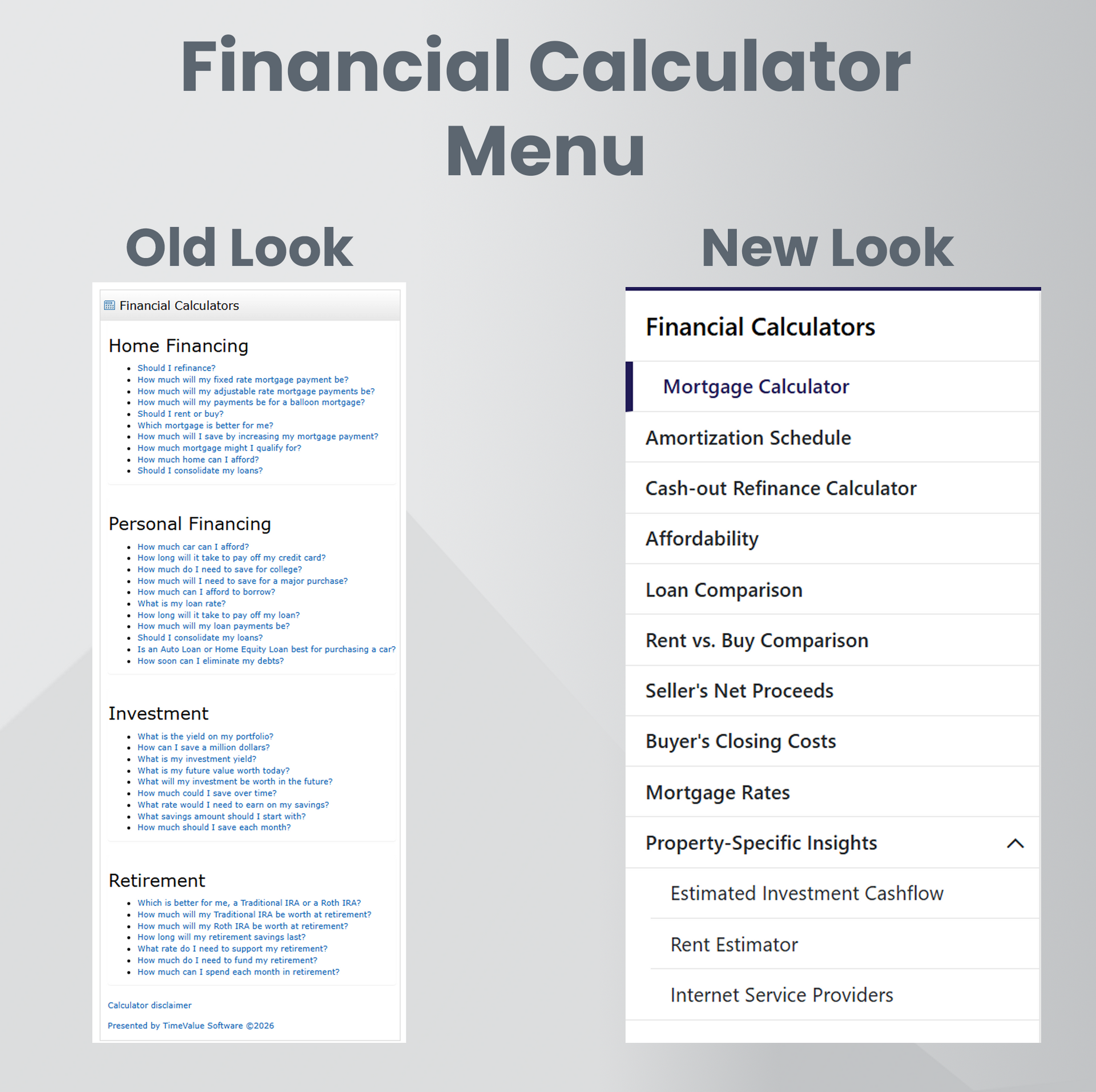
Understand the new Financial Calculator in Under 5 Minutes
Matrix Media Privacy Update
Updated July 9, 2024
We are pleased to introduce the Matrix™ Media Privacy feature, designed to give you greater control over who sees listing photos and supplements, and when. This innovative new feature allows listing agents to seamlessly manage photos and documents for public or private view for active and off-market listings.
Privacy
When a listing goes off-market, all photos except the primary photo will be hidden from public view and will only be accessible within the MLS system.
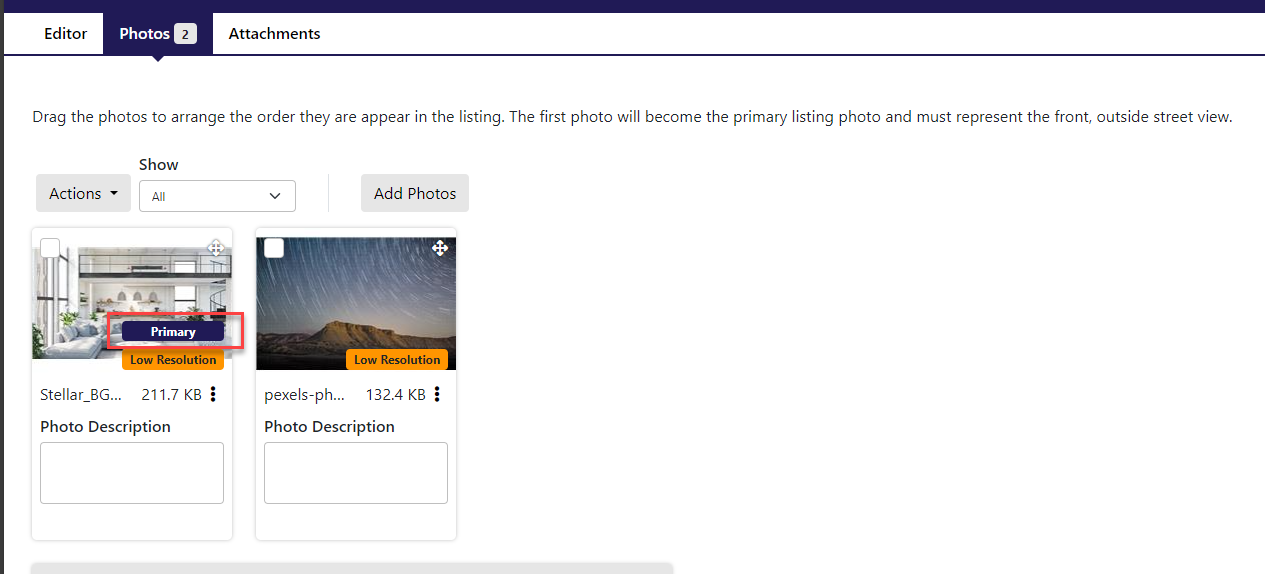
Please Note: Please keep in mind that the primary photo must be property centric and adhere to Article 4.5 in our rules and regulations.
Supplements: Public Private
When submitting listing documents/supplements, you can assign them an Attachment Privacy setting, for active and off-market listings:
- Public - Visible to consumers on OneHome, the Client Portal, and potentially other third-party sites, depending on listing distribution selections.
- Private
- Visible only to authorized MLS users.
Understand Media Privacy in Under 5 Minutes
Software Powering Your Daily Operations in Real Estate
Reliable Performance
When it comes to real estate listing management, Matrix™ delivers the reliability you require. That's why Matrix™ is trusted by 110+ multiple listing organizations and more than 1 million end users.
Blazing Fast
Matrix™ sets the standard for speed, handling over 1.6 billion sub-second page loads each month for millions of users. With countless time-saving features, Matrix™ empowers you to work efficiently and achieve more.
Deep Connections
Immerse yourself in the exceptional workflow efficiency that Matrix™ provides through its seamless integration into CoreLogic's ecosystem of solutions.
Additional Resources for Matrix Listings:
Navigating Lockbox Access
Currently, there are two electronic methods for accessing listings in Stellar MLS's Matrix: Supra and SentriLock. The required method depends on the listing agent's choice of lockbox service. You may subscribe to one service but not the other. To assist you, we have provided an instructional video below on how to request a one-time code for SentriLock and Supra lockboxes.

