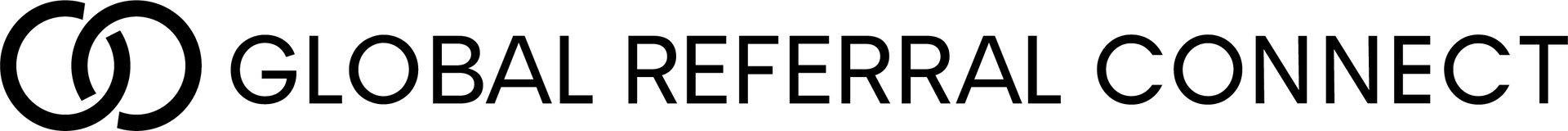Global Referral Connect
✔ Included with your Stellar MLS subscription
Real Connections. Profitable Relationships.
A cutting-edge real estate networking engine, created for your success.
Global Referral Connect, created by the same team behind MLS-Match, is a powerful new way to expand your referral network beyond your local market and across the globe. Using smart data and AI-driven insights, this platform helps you connect with the right real estate professionals, unlock new referral opportunities, and grow your business with confidence.
Watch the Virtual Launch Party!
Get Started
To access Global Referral Connect, log in to Stellar Central®. Underneath the Products & Services tab, click the "Stellar Products" tab. Here you will find Global Referral Connect. Then click the "Access this tool" button.
Intelligent Networking
Access a global platform with LinkedIn-style professional networking designed specifically for real estate!
● AI-powered connection suggestions engineered for success.
● Direct messaging with other professionals.
● Live virtual networking events, referral meetups, and open discussions.
Professional Development
Access training courses from top industry coaches and trainers to stay competitive in a fast-changing market!
● Webinars, panel discussions, and focus sessions.
● Short reels with targeted ideas to complete multi-lesson courses.
● Content organized by channels for easy navigation.
● Personal development and inspiration from industry leaders.
Secure Global Referral Network
Send and receive referrals (including rentals) with a streamlined platform and e-signature contracts.
● In-platform tracking and communication.
● In-app alerts stay informed.
● Transparent pricing with no hidden fees; all transactions go straight to your bottom line.
● GDPR and privacy compliant.
GUIDED TOUR
See how easy it is to connect, engage, and grow your business!
Watch this guided tour to discover everything Global Referral Connect has to offer.
From AI-powered connection suggestions to professional development content, live events, and access to groups tailored to your expertise, this video will show you how to make the most of your account from day one.
Frequently Asked Questions
What is Global Referral Connect?
Gloval Referral Connect is a specialized, private referral network and platform designed to connect real estate agents and offices across different market areas to exchange leads and referrals.
How does Global Referral Connect work and what are the benefits?
Global Referral Connect helps you turn out-of-area leads into business opportunities by connecting you with trusted real estate professionals in the markets your clients need. Key benefits include:
- Access to a global network of real estate professionals.
- Smart matching and connection suggestions.
- End-to-end referral tracking and management.
- Built-in communication tools for referrals and partnerships.
Do I have to pay to use Global Referral Connect?
No. Global Referral Connect is included with your Stellar MLS subscription at no additional cost.
Do I need to create a new account?
No. If you previously used MLS Match, your account, profile, and login credentials automatically carry over to Global Referral Connect.
What happens to my existing referrals and connections?
All existing referrals, connections, and referral history remain intact and are available within Global Referral Connect.
How do I access Global Referral Connect?
You can access Global Referral Connect through your Stellar MLS dashboard. Once logged in, you can update your profile with your specialties, service areas, languages, and experience to improve referral matches.